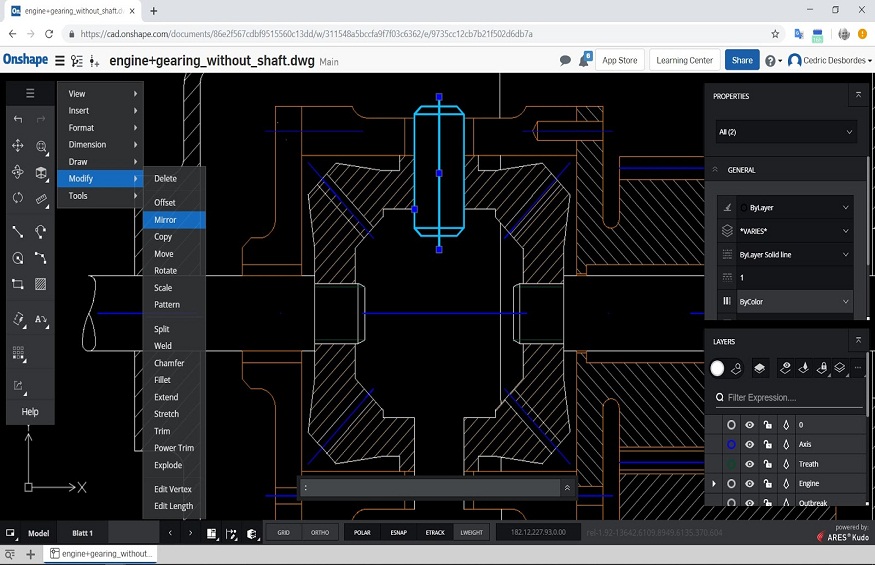A CAD program is required for professional editing of a DWG or DXF file, because this is where a DWG or DXF viewer reaches its limits. If the existing DWG or DXF file already has a drawing frame with a title block, then you can easily edit it with the CAD program M4 Drafting.
If there is no frame, a new file with a drawing frame should be created and the contents of the DWG or DXF file inserted into this drawing. To do this, you can simply select all the geometries in the open DWG or DXF file with the mouse by drawing a frame around all the geometries. Then use Copy (Ctrl + C) to copy the geometries to the clipboard. In the new file, these can then simply be placed with Paste (Ctrl + V). The scaling of the file in the dashboard may have to be adjusted beforehand.
Can I edit files with a DWG or DXF viewer?
The question is often asked whether files can also be edited with a DWG or DXF viewer. This is not possible. With a DWG or DXF viewer, CAD drawings can only be opened and viewed, editing is not possible. A CAD program is the right tool for machining.
Intelligent conversion with a DWG / DXF configurator
If the file has been opened with the CAD program, the drawing and labeling functions can now be used to adapt the file. One of the strengths of M4 Drafting is the excellent interface to the AutoCAD DWG and DXF formats. With extensive setting options, the user can use the integrated DWG / DXF configurator to convert DWG and DXF files according to the desired requirements. The DWG / DXF configurator converts files in both directions, i.e. from DWG / DXF as well as to DWG / DXF. This intelligent conversion is particularly useful when importing and exporting DWG files from older versions, because layers or dimensions can also be easily opened and edited with the desired options.
How do you save a DWG or DXF file?
In a CAD program such as M4 DRAFTING, a drawing can be saved in DWG or DXF format simply via the “Save as” menu item. The format can then be changed to DWG or DXF and a different file name can be selected if necessary. After the saving process, a DWG or DXF file is created and saved in the desired directory. To show someone your drawing, you can convert DWG to PDF using AnyConv.
Save DXF DWG
Can a DWG or DXF viewer save files? A DWG or DXF viewer cannot save files. A DWG or DXF viewer can only open CAD files so that you can view CAD drawings. To edit and later save the files, a CAD program, e.g. M4 DRAFTING.
Save DWG files for users of older software versions
If you are working with a newer version of the CAD program, you may want to make the DWG drawings you have created available to other users, your customers or project partners. Not all users have always installed the same current version of the CAD program. In order for a recipient of the drawing to be able to open it without any problems, there are some format-related peculiarities to be observed when saving a DWG or DXF file.
Here it is particularly important to pay attention to which versions the recipient can read in. Older versions of the CAD program used often do not support a new DWG or DXF version, which can lead to problems opening the file. With convenient CAD programs, the correct version for the recipient can be set in advance when the file is saved.